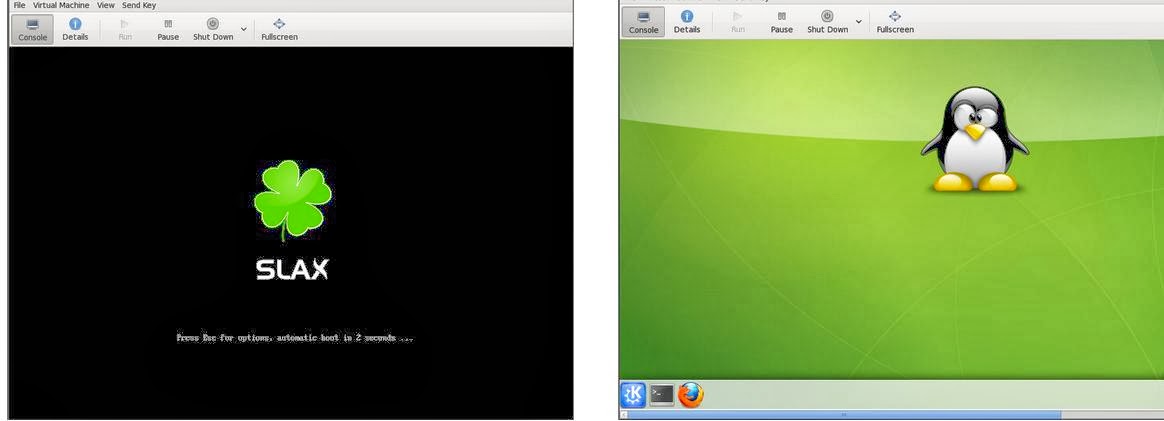Below is a tested out method to recover possible data from a crashed linux KVM ( Kernel based Virtual machine) using slax (Slax is a portable, small and fast Linux operating system ) live OS software. This would be useful to recover data when the OS is no longer booting on a virtual machine and critical data needs to be recovered.
Following steps were executed in sequence -
1) Copy the portable linux software SLAX - slax-English-US-7.0.8-i486.iso - to the virtual machine hosting server. You can download it from their website here
2) Login to the virtual machine hosting server , select the specific crashed Virtual machine from the list and and add a virtual CD drive to boot from slax ISO image , as illustrated in the below snaps
3) Confirm virtual CD drive creation as below.
4) Run the virtual server , boot from virtual CD drive from the boot options . On booting , below will be displayed and portable Linux boots up
5) Open a terminal and execute command "lvdisplay" as root user to view the available LVMs. The "LV status" should be in "Available" state . If it is other than "Available" state , execute the next step to make the LVM in available state.
6) Execute command lvchange -ay VolGroup00 , confirm the "LV status" to be Available- after command execution.
7) Create a temporary directory and mount the LVM. Now that once mounted , access the required virtual server data directories and backup. Enjoy !! - Well , Sorry if the mount doesn't work - the data may in irrecoverable state !!!
Hope this helps to some worried administrators looking for some data recovery ;) .
Following steps were executed in sequence -
1) Copy the portable linux software SLAX - slax-English-US-7.0.8-i486.iso - to the virtual machine hosting server. You can download it from their website here
2) Login to the virtual machine hosting server , select the specific crashed Virtual machine from the list and and add a virtual CD drive to boot from slax ISO image , as illustrated in the below snaps
3) Confirm virtual CD drive creation as below.
4) Run the virtual server , boot from virtual CD drive from the boot options . On booting , below will be displayed and portable Linux boots up
5) Open a terminal and execute command "lvdisplay" as root user to view the available LVMs. The "LV status" should be in "Available" state . If it is other than "Available" state , execute the next step to make the LVM in available state.
6) Execute command lvchange -ay VolGroup00 , confirm the "LV status" to be Available- after command execution.
7) Create a temporary directory and mount the LVM. Now that once mounted , access the required virtual server data directories and backup. Enjoy !! - Well , Sorry if the mount doesn't work - the data may in irrecoverable state !!!
Hope this helps to some worried administrators looking for some data recovery ;) .